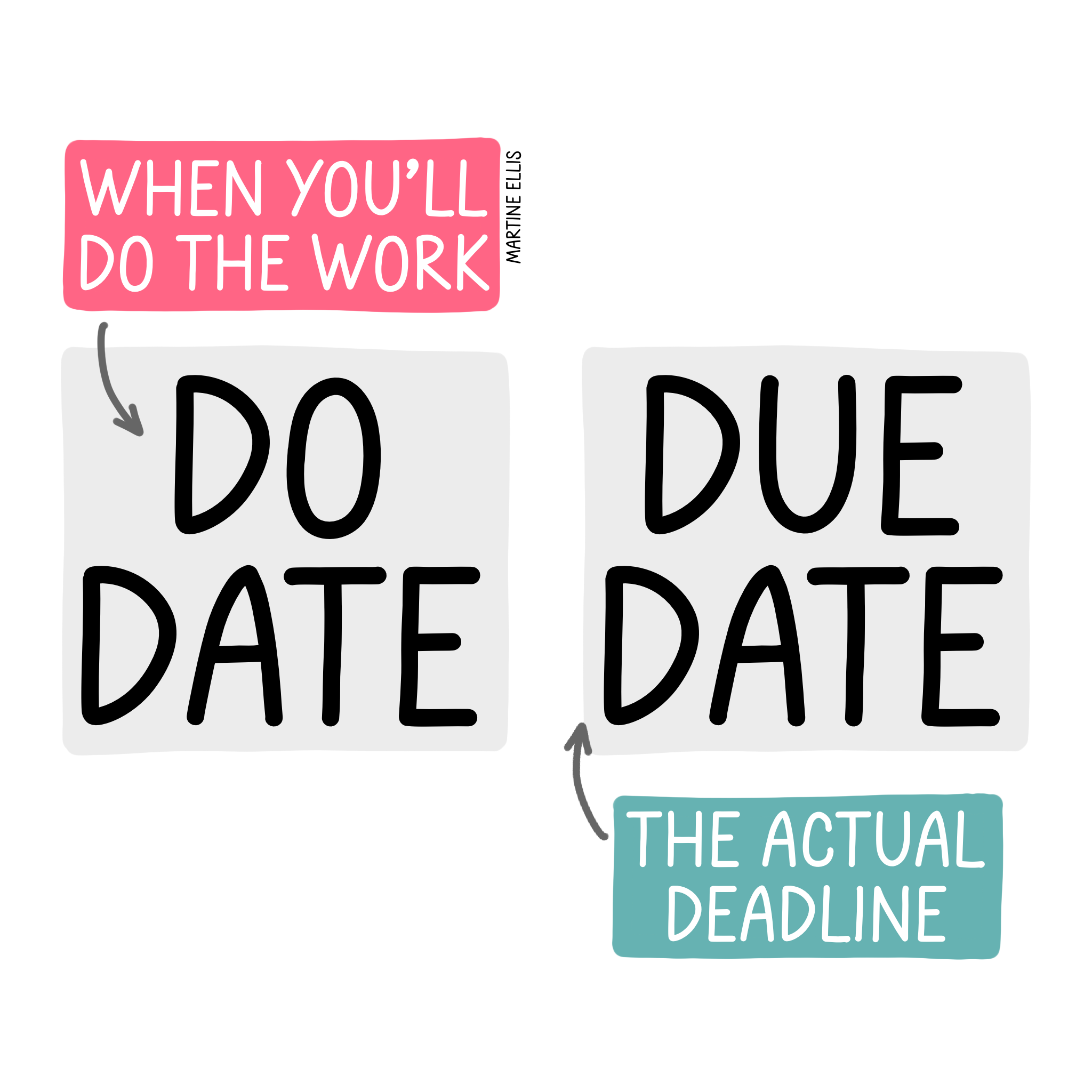Manage Your Workload With Due Dates and Do Dates
You're doing everything right. You have a to-do list, and it's up to date. Everything has a due date.
So how come deadlines still seem to take you by surprise, and you end up rushing to complete things on time?
You have a due date problem.
It's obviously important to record the date a task or project is due (the deadline)—and you're doing that—but what about scheduling time to complete the work? This is your task's "do date" (although you might prefer to call it an "action date", as that sounds different when you say it!).
You need two dates for a task with a deadline: a due date and a do date.
If you use a digital task manager, look for one that lets you include both dates. Some tools, like Notion and Tana, allow you to create custom fields, making this process easy to set up. Others, like Todoist, already support this two-date approach as part of their core features.
If your tool doesn’t support two dates, you can still make it work. Simply include the due date in the task title or notes, for example: Write an article about to-do lists (due 25 April), and then use the app’s scheduling feature to block out your do date.
Do dates provide a realistic picture of your workload, make time blocking easier, and help you get things done.